Localisation testing tools play a crucial role in ensuring software applications and websites function correctly for different languages, cultures, and regions.
These specialised tools help development teams identify and resolve issues related to character encoding, date formats, currency displays, and text direction.
They can automatically detect problems with UI elements that might break when translated text expands or contracts, spot untranslated strings, and verify proper handling of regional settings.
Beyond technical aspects, these tools assist in cultural adaptation by flagging potentially inappropriate imagery, colours, or symbols that could be problematic in certain markets.
They facilitate testing of language-specific features such as right-to-left text rendering for Arabic and Hebrew, proper line breaking for Asian languages, and correct sorting of accented characters in European languages.
Modern localisation tools often integrate with continuous integration pipelines, enabling teams to catch internationalisation issues early in the development cycle.
They can simulate different locale environments, verify internationalisation API implementations, and ensure consistent behaviour across multiple language versions.
This systematic approach helps reduce the risk of cultural faux pas and technical issues that could damage a product’s reception in international markets.
Types of Localisation Testing Tools
Translation Management Systems (TMS)
Translation Management Systems are essential for managing the localisation process and often include features that support testing:
- POEditor: Offers QA checks, glossaries, and translation memory to maintain consistency and quality.
- Lokalise: Provides built-in QA checks, context for testers, and integrations with other tools.
- memoQ: Includes tools for checking localized content.
- SDL Trados Studio: Helps test translations as part of the workflow.
- Transifex: Offers ways to test localised versions.
- Crowdin: Translate content collaboratively and go global using our software.
Test Case Management Tools
These tools help organize and manage localisation test cases:
- TestRail: A leading test case management tool that integrates with many bug tracking systems.
- TestLodge: A modern, cloud-based test case management solution.
- PractiTest: Includes specific tools for localisation tests.
- TestLink: A free, open-source option for localisation testing.
Screenshot Capturing Tools
Screenshot tools are crucial for documenting and reporting localisation issues:
- ShareX: A versatile tool that can capture screenshots and upload them to various services.
- Snagit: Offers advanced editing features and video capture capabilities.
Automated Testing Tools
These tools help automate certain aspects of localisation testing:
- Selenium: A powerful web automation tool that requires technical knowledge.
- iMacros: A browser automation tool with macro recording features.
- PhantomJS: A headless WebKit scriptable with JavaScript.
- Applitools: Checks how localized content looks.
Pseudo-localisation Tools
These tools help identify potential localisation issues early in the development process:
- PseudoLoc: Creates fake translations to test layout.
- LocPseudo: Helps spot potential localisation problems.
- Pseudolocalization: Generates test versions of localised content.
Features of Effective Localisation Testing Tools
When choosing localisation testing tools, look for the following features:
- Integration capabilities: Tools should integrate with your existing development and testing workflows.
- QA checks: Built-in quality assurance checks for common localisation issues.
- Context provision: Ability to provide context for testers, such as screenshots or descriptions.
- Collaboration features: Support for team collaboration and communication[3].
- Automation support: Features that allow for partial automation of testing processes.
- Reporting and analytics: Comprehensive reporting features to track issues and progress.
- Multi-platform support: Ability to test across various devices and operating systems.
Best Practices for Using Localisation Testing Tools
- Combine tools: Use a combination of tools to cover all aspects of localisation testing.
- Automate where possible: Utilize automation features for repetitive tasks, but remember that full automation is not possible.
- Involve native speakers: Use tools in conjunction with native speakers for linguistic and cultural accuracy.
- Maintain test data: Keep your test cases and data up-to-date in your test management tools.
- Leverage pseudo-localisation: Use pseudo-localization tools early in the development process to catch potential issues.
- Continuous testing: Integrate localisation testing tools into your continuous integration/continuous deployment (CI/CD) pipeline.
Through the use of these localisation testing tools and following best practices, development teams can ensure their software is properly adapted for different markets and cultures.
Bear in mind that whilst tools are essential, they should be used alongside human expertise to achieve optimal results in localisation testing.