Translators are heavily reliant on web browsers to access resources, carry out research, and manage their workflow.
Google Chrome, with its extensive library of extensions, provides numerous tools that can substantially enhance a translator’s productivity and efficiency.
Here are ten Chrome extensions that every translator should consider incorporating into their toolkit:
Google Translate
Despite its limitations, Google Translate remains a valuable tool for quick reference and initial translations.
Its Chrome extension allows for easy translation of selected text or entire web pages, making it an essential starting point for many translation tasks.
Mate Translate
Mate Translate is a versatile extension that supports over 100 languages.
It offers features such as text-to-speech, a phrasebook for saving translations, and the ability to translate Netflix subtitles, making it a comprehensive tool for translators working across various media.
Lingvanex
This powerful extension not only translates text but also recognises and translates text within images.
With support for over 100 languages and additional features like dictionary definitions and synonyms, Lingvanex is a robust tool for in-depth language exploration.
Readlang Web Reader
Readlang is an excellent tool for translators who are also language learners.
It allows users to click on words for instant translations and saves these words for later review, helping translators expand their vocabulary while working.
ImTranslator
ImTranslator combines multiple translation engines, including Google Translate and Microsoft Translator.
This multi-engine approach allows translators to compare results from different sources, potentially leading to more accurate translations.
DeepL for Chrome
DeepL is renowned for its high-quality translations, often outperforming other machine translation services.
The Chrome extension brings DeepL’s capabilities directly into your browser, allowing for seamless translation as you browse.
Grammarly
While not strictly a translation tool, Grammarly is invaluable for ensuring the quality of your English writing.
It can help translators catch grammatical errors and improve the overall clarity of their target language text.
Language Tool
Similar to Grammarly but available for multiple languages, Language Tool helps translators check grammar and style in their target language, ensuring high-quality output.
Rememberry
The Rememberry extension is particularly useful for translators working to improve their language skills.
It allows users to create flashcards from translated words, helping to build vocabulary over time.
TransOver
TransOver offers a simple yet effective translation experience, allowing users to translate words or phrases by hovering over them.
This can be particularly useful when working with texts that contain unfamiliar terminology.
Conclusion
These Chrome extensions can significantly streamline a translator’s workflow, offering quick access to translation services, language learning tools, and writing aids.
These tools can enhance a translator’s efficiency, accuracy, and overall productivity when used in their daily practice.
Remember, while these tools are incredibly helpful, they should be used in conjunction with a translator’s expertise and judgement.
Machine translations and automated tools are not infallible, and the human touch remains crucial in producing high-quality translations.