How to Use Twitter for Beginners: A Step-by-Step Guide
Twitter is a powerful social media platform for sharing news, ideas, and engaging with a global audience in real time.
Whether you’re looking to connect with others, build a brand, or stay informed on trending topics, Twitter offers a unique space to do it.
If you’re new to the platform, here’s a comprehensive guide to help you get started and make the most out of your Twitter experience.
Creating Your Twitter Account
Before diving into Twitter, you need to set up your account.
Here’s how to do it:
- Download the Twitter App: Available on both iOS and Android, or go to Twitter.com on your desktop.
- Sign Up: You’ll need an email address or phone number.
Choose a username (handle) that reflects your identity, whether it’s personal or professional. - Profile Setup: Add a profile photo (it could be a personal photo or your brand’s logo) and a short bio.
Your bio should explain who you are or what you tweet about in 160 characters.
You can also add a link to your website or another social platform.
Understanding the Twitter Interface
Once your account is ready, familiarize yourself with the Twitter interface:
- Home Feed: This is where you’ll see tweets from accounts you follow.
It’s a mix of text, images, videos, and links. - Explore: Here you can discover trending topics, popular tweets, and news tailored to your interests.
- Notifications: This section alerts you when someone likes, retweets, or comments on your tweets, or follows your account.
- Messages: Direct messages (DMs) allow you to privately communicate with others.
- Profile: This section showcases your tweets, likes, and retweets, allowing others to learn more about you.
Following Other Accounts
Twitter is all about following accounts that interest you.
Whether it’s friends, celebrities, brands, or news outlets, following accounts allows you to see their tweets in your home feed.
- Search for Accounts: Use the search bar to find specific people, organizations, or topics.
You can also follow suggestions provided by Twitter. - Engage with Others: Following someone doesn’t mean passive consumption—feel free to like, reply to, or retweet their tweets to interact.
Tweeting
Now that you have an account and are following people, it’s time to tweet!
- Craft Your First Tweet: Tweets are short messages, limited to 280 characters.
You can share thoughts, ask questions, or post links and media. - Add Media: Enhance your tweets by adding images, GIFs, videos, or polls.
Engaging visuals increase the chances of interaction. - Hashtags: Use relevant hashtags (#) to categorize your tweets and reach a broader audience.
For instance, if you’re tweeting about marketing, use #Marketing. - Mentions (@): Tag other users in your tweets by typing “@” followed by their username.
This notifies them and encourages interaction.
Engaging with Content
Twitter is a social platform, so engaging with others is key to building your presence.
- Like Tweets: Click the heart icon to like a tweet.
This signals appreciation and shows support for the content. - Retweet: If you enjoy a tweet and want to share it with your followers, click the retweet button.
You can choose to retweet without comment or add your own thoughts. - Reply: Start or join conversations by replying to tweets.
Keep it respectful and add value to the discussion.
Growing Your Following
Building a Twitter following takes time, but consistent engagement helps you grow your presence.
- Be Active: Tweet regularly and interact with your followers.
- Use Hashtags: Hashtags increase the visibility of your tweets, making them discoverable by others interested in similar topics.
- Engage with Trending Topics: Participate in trending discussions.
Twitter’s Explore tab highlights popular topics, and engaging with them can expand your reach. - Follow and Interact: Follow accounts in your niche and engage with their content.
Many users will reciprocate by following you back.
Managing Your Twitter Feed
Over time, your feed can become overwhelming.
Here’s how to manage it effectively:
- Unfollow: If certain accounts are no longer relevant, unfollow them to keep your feed focused.
- Mute and Block: If you don’t want to see tweets from someone without unfollowing, you can mute them.
Blocking is more permanent and prevents someone from interacting with you. - Lists: Twitter allows you to create lists of accounts.
For instance, you can have separate lists for friends, news outlets, or brands you like, organizing your feed and making it easier to stay updated on specific topics.
Using Twitter for Networking
Twitter can be an excellent platform for building professional relationships.
- Engage with Thought Leaders: Follow and interact with influencers in your industry.
Consistent, thoughtful replies can get you noticed. - Share Insights: Establish your expertise by tweeting insights, sharing articles, and participating in industry conversations.
- Participate in Twitter Chats: Twitter chats are scheduled, public discussions focused on specific hashtags.
Joining relevant chats can connect you with like-minded individuals.
Advanced Features
Once you’re comfortable with the basics, explore Twitter’s more advanced features:
- Threads: If your message is longer than 280 characters, create a thread (a series of connected tweets) to share a more detailed story or idea.
- Analytics: Twitter provides insights into how your tweets are performing.
Check Twitter Analytics to track impressions, engagement, and follower growth. - Moments: Curate multiple tweets into a single story using Twitter Moments.
This feature is great for compiling event highlights or organizing related content.
Twitter Etiquette
Lastly, adhering to Twitter etiquette helps you navigate the platform respectfully:
- Be Respectful: While Twitter thrives on open conversations, maintaining respect and avoiding harmful or inflammatory comments is crucial.
- Avoid Spamming: Posting too many self-promotional tweets or tagging people excessively can lead to a loss of followers.
- Give Credit: When sharing someone else’s work or tweet, be sure to give proper credit by tagging them.
Conclusion
Twitter is a dynamic and engaging platform that, when used effectively, can help you connect with others, stay informed, and grow your online presence.
Whether you’re tweeting for fun or using Twitter for professional networking, mastering the basics is the first step to making the most of this social media powerhouse.
Happy tweeting!