How User Interface Localisation Can Transform Your Global Reach
User interface (UI) localisation is the process of adapting a software’s user interface to meet the needs of users in different regions and cultures.
It goes beyond simple translation and involves modifying elements such as text, images, layout, and functionality to suit local expectations.
For businesses expanding into global markets, UI localisation is key to delivering a seamless user experience and ensuring product success across regions.
What is User Interface Localisation?
User interface localisation refers to adjusting the user-facing elements of a software application to fit the cultural, linguistic, and legal requirements of a particular region.
This includes translating text, adjusting visuals, adapting input fields, and modifying other UI components to make the software usable for audiences in various markets.
UI localisation ensures that users across different countries can interact with software in a way that feels natural and intuitive.
It is essential for businesses aiming to provide a positive user experience and engage effectively with international audiences.
The Importance of UI Localisation in Global Markets
UI localisation is crucial for businesses targeting global markets because it enables them to provide culturally appropriate user experiences.
A well-localised interface resonates with users by reflecting their language, cultural norms, and preferences.
Without proper localisation, users might face confusion or frustration, which can lead to a negative brand image.
Moreover, localised user interfaces improve usability, making it easier for users to navigate, understand, and engage with the software.
UI localisation also ensures that your software complies with regional legal and functional requirements, such as date formats, currency fields, and regulatory symbols.
This not only protects your business but also builds trust with users in different regions.
Core Elements of Effective UI Localisation
Successful UI localisation involves several key elements that go beyond basic translation.
Text and Language:
All user-facing text, including menus, buttons, and instructions, must be translated accurately into the target language.
It’s important to consider context, ensuring that translations make sense in the local cultural setting.
Graphics and Symbols:
Icons, colours, and imagery should be adapted to align with cultural expectations.
For example, certain colours may have different meanings in different cultures, and symbols like a hand gesture or animal may carry unintended connotations.
Layouts and Formatting:
UI design needs to account for text expansion or contraction, particularly when translating into languages like German or Chinese.
Additionally, support for right-to-left (RTL) languages such as Arabic or Hebrew may require changes to layouts and alignment.
Functional Localisation:
This involves modifying elements such as address fields, phone number formats, and currency inputs to match the conventions of the target region.
It ensures that the software’s functionality is localised to meet the practical needs of the market.
Top Benefits of UI Localisation
Localising your user interface can provide a range of benefits that directly impact business success.
Increased Market Reach:
By localising your UI, you can engage users in various regions, opening your business to new markets that may have been previously inaccessible.
A well-localised interface helps attract and retain users from different countries.
Higher Conversion Rates:
Localised UIs are more intuitive and familiar to users, which enhances their experience and encourages them to engage more with your software.
This can lead to higher conversion rates, whether that means making a purchase, signing up, or completing another key action.
Brand Trust:
When you localise your user interface, you demonstrate to users that you value their cultural and linguistic context.
This builds trust and loyalty, fostering long-term relationships with your global audience.
Best Practices for Successful UI Localisation
To achieve effective UI localisation, it’s important to follow several best practices that ensure your software remains user-friendly and relevant.
Plan Ahead:
UI localisation should be considered from the beginning of the design process.
This ensures that layouts and functionality can accommodate various languages and cultural needs without requiring major redesigns later.
Use Professional Translators:
For complex UI elements, rely on professional human translators rather than automated tools.
They can ensure the context, tone, and meaning are accurately conveyed in the target language.
Test with Local Users:
Conduct usability testing with real users from each target market to identify any issues or misunderstandings with the localised interface.
This helps ensure that the localisation process has met its goals.
Collaborate with Developers:
Work closely with your development team to ensure they understand localisation needs, such as handling text expansion or integrating right-to-left (RTL) languages.
Essential Tools for UI Localisation
A range of tools can assist with UI localisation, streamlining the process and ensuring consistency across markets.
Smartcat:
Smartcat is a powerful platform that combines translation, collaboration, and automation to help manage localisation projects effectively.
Its built-in CAT (Computer-Assisted Translation) tool ensures consistent translations and speeds up the localisation process.
Translation Management Systems (TMS):
Tools like Smartcat help manage translation workflows, ensuring that localised content is delivered on time and without errors.
TMS platforms also offer version control, ensuring that updates are rolled out consistently across all languages.
CAT Tools:
Computer-Assisted Translation tools like Smartcat’s CAT feature ensure that terminology is consistent, improving the accuracy and relevance of your UI localisation.
These tools assist translators by offering translation memory, terminology databases, and machine-assisted suggestions.
Overcoming Common UI Localisation Challenges
While UI localisation offers many benefits, there are common challenges that businesses must address.
Text Expansion and Contraction:
Languages vary in length, and when translating, the text may expand or contract, causing layout issues.
It’s important to design UI elements that can flexibly accommodate these changes without disrupting the overall design.
Contextual Errors:
Without the proper context, translators may choose inaccurate terms.
Providing detailed guidelines and ensuring translators understand the function of each UI element can help avoid this issue.
Cultural Sensitivity:
Incorporating culturally sensitive content into your UI is crucial to avoid misunderstandings or offensive elements.
Ensure that your images, colours, and symbols align with the cultural norms of the target market.
Embrace UI Localisation for Global Success
UI localisation is essential for businesses looking to thrive in global markets.
By ensuring that your software speaks the language—both literally and culturally—of your target audience, you improve usability, increase engagement, and build trust with international users.
Investing in professional UI localisation services is a smart move that helps your business expand and succeed in new regions.
Ready to Localise Your User Interface?
Are you ready to expand your software’s global reach with professional UI localisation?
We offer a free assessment to help you understand your localisation needs and develop a customised plan for success.
Contact us today to get started and unlock new markets with a fully localised user interface.